반응형
워드프레스 테마의 기본 style.css load하는 방법
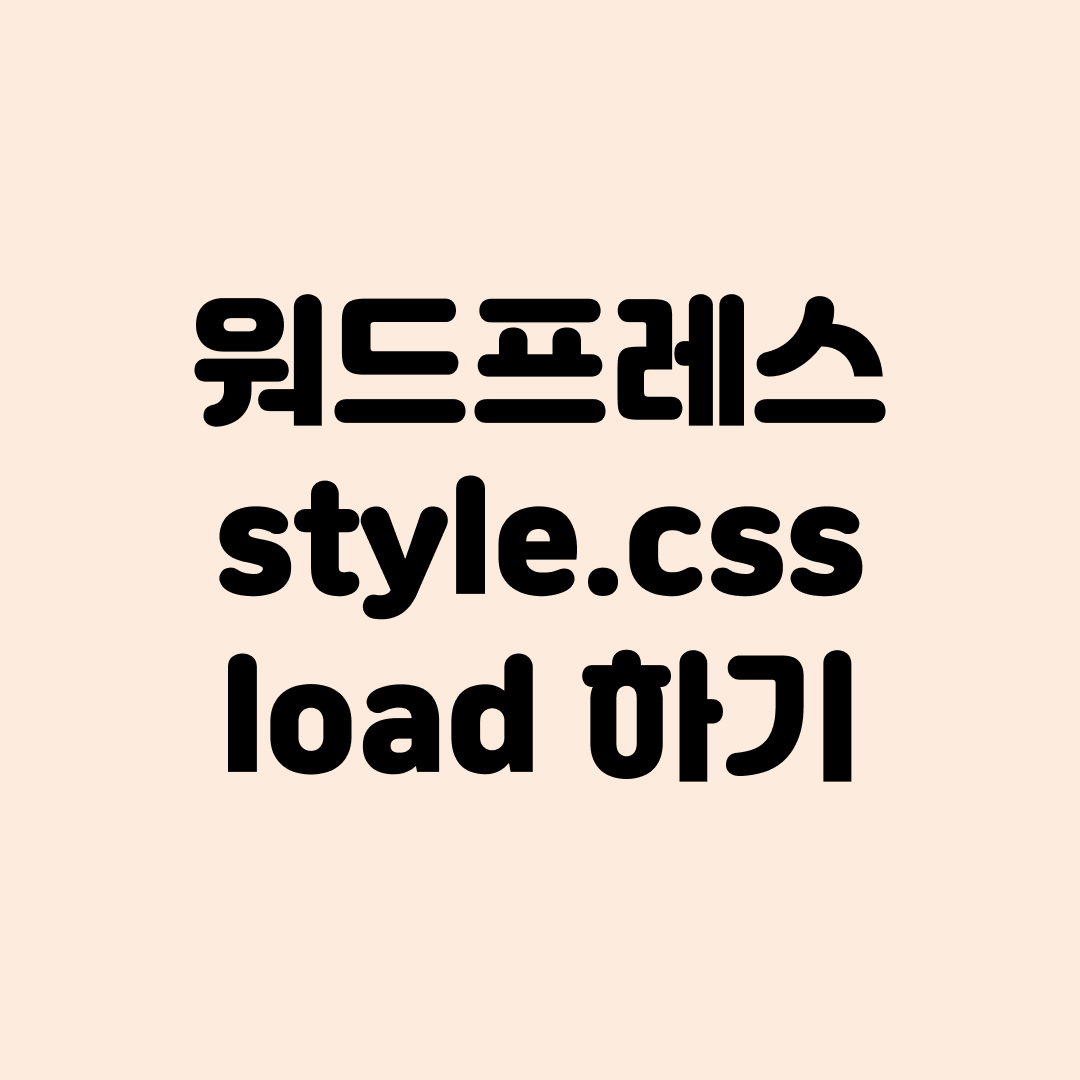
설정
wp_enqueue_style 함수를 wp_enqueue_scripts 액션 태그에 등록한다.
파라미터
'account-style' : id값에 사용, 접미사(-css) 추가됨, 아래 이미지 참조
get_stylesheet_uri() : 테마의 기본 스타일 시트 주소
전체 소스
theme/functions.php
add_action('wp_enqueue_scripts', function() {
wp_enqueue_style('account-style', get_stylesheet_uri());
});

참고로 wp_enqueue_scripts 액션 태그는 js도 로드할 수 있다.
wp_enqueue_scripts는 아래와 같이 css(wp_enqueue_style)나
script(wp_enqueue_script)를 프론트엔드에서 표시할 때 사용한다.
theme/functions.php
function themeslug_enqueue_style() {
// id, file, version or false
wp_enqueue_style( 'my-theme', 'style.css', false );
}
function themeslug_enqueue_script() {
// id, file, version or false
wp_enqueue_script( 'my-js', 'filename.js', false );
}
add_action( 'wp_enqueue_scripts', 'themeslug_enqueue_style' );
add_action( 'wp_enqueue_scripts', 'themeslug_enqueue_script' );
wp_enqueue_scripts는 FE에 표시할 js/css를 큐에 넣을 때 사용한다.
출처 : https://developer.wordpress.org/reference/hooks/wp_enqueue_scripts/
WordPress Developer Resources | Official WordPress Developer Resources
Official WordPress developer resources including a code reference, handbooks (for APIs, plugin and theme development, block editor), and more.
developer.wordpress.org
반응형
'web > wordpress' 카테고리의 다른 글
| 워드프레스 테마의 타이틀 설정 (0) | 2023.05.17 |
|---|---|
| 워드프레스 관리자 메뉴 추가 (0) | 2023.05.17 |
| 워드프레스 테마 내부 php 파일 직접 access 하기 (0) | 2023.05.16 |
| 워드프레스 테마 헤더/푸터 (0) | 2023.05.15 |
| get_post_type_archive_link 사용 이유 (0) | 2023.05.15 |





댓글